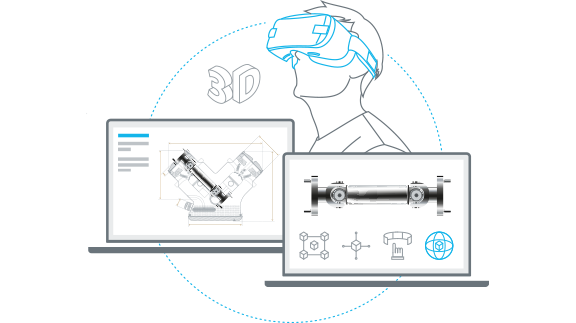Visual product information for the whole company
SAP ECTR provides engineers with the tools they need to create 2D/3D data in connection with the CAD system they are using. But what about the rest of the organization – those SAP users who do not have a CAD system but need access to CAD originals? The purchasing department, for example, might need the CAD originals to order the right materials, or the product marketing department, to be able to trace changes to products and illustrate them in catalogs, or service employees who may have to comprehend which of the project series contain a particular part to be replaced. For example, the purchasing department, so that they can order the right materials, or product marketing, to be able to trace changes to products and illustrate them in catalogs, or service, that may have to trace which project series all contain a particular part to be exchanged.
The solution here is the integrated SAP 3D Visual Enterprise Viewer. This gives all SAP users the ability to view visual data in SAP. In combination with SAP ECTR, the viewer can be used not only to create measurements, sections, and exploded views but also, for example, to highlight the released parts of an assembly, view parts without the material master, or even load different development states of an assembly. All this is possible without having to use CAD systems.
Much more than just viewing
And now, since the recent integration of the SAP Visual Enterprise Author, even more is possible than the mere visualization of CAD originals. With this tool, additional contents such as renderings and animations can be created. These new contents can be used for downstream activities such as the creation of animated assembly instructions or part replacement by service technicians.
Furthermore, there is the SAP 3D Visual Manufacturing Planner. This tool uses a 3D view of the design data to provide an intuitive and user-friendly interface for creating BOMs and routings. By simple drag&drop into SAP ECTR, you can create and manage production BOMs or routings. Also, users can see at a glance which components have already been processed and those that still have to be addressed. A simple click triggers a standard SAP transaction to create BOMs and routings for all components specified by the user.
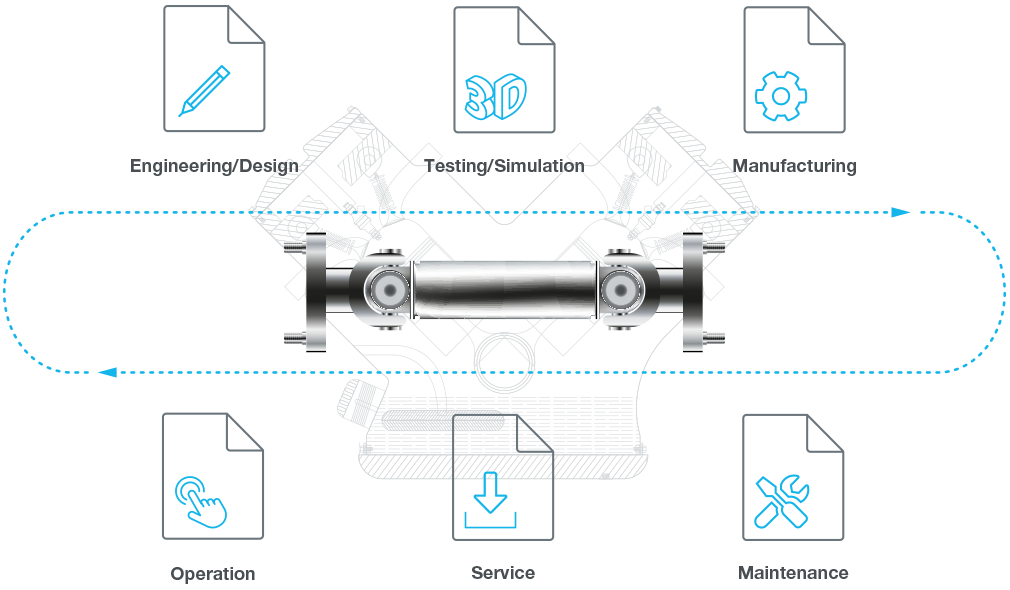
You are looking for a strong partner for your own digital journey?
Contact us today!
You are already a customer and have a question or are faced with a specific challenge?
Visit our Support Area >